- After saving location mapping credentials, ensure the validation pop-up appears and shows successful validation.
Unmapped SKU Review: Unmapped SKUs will appear separately for manual mapping in Products → Channel Mapping.
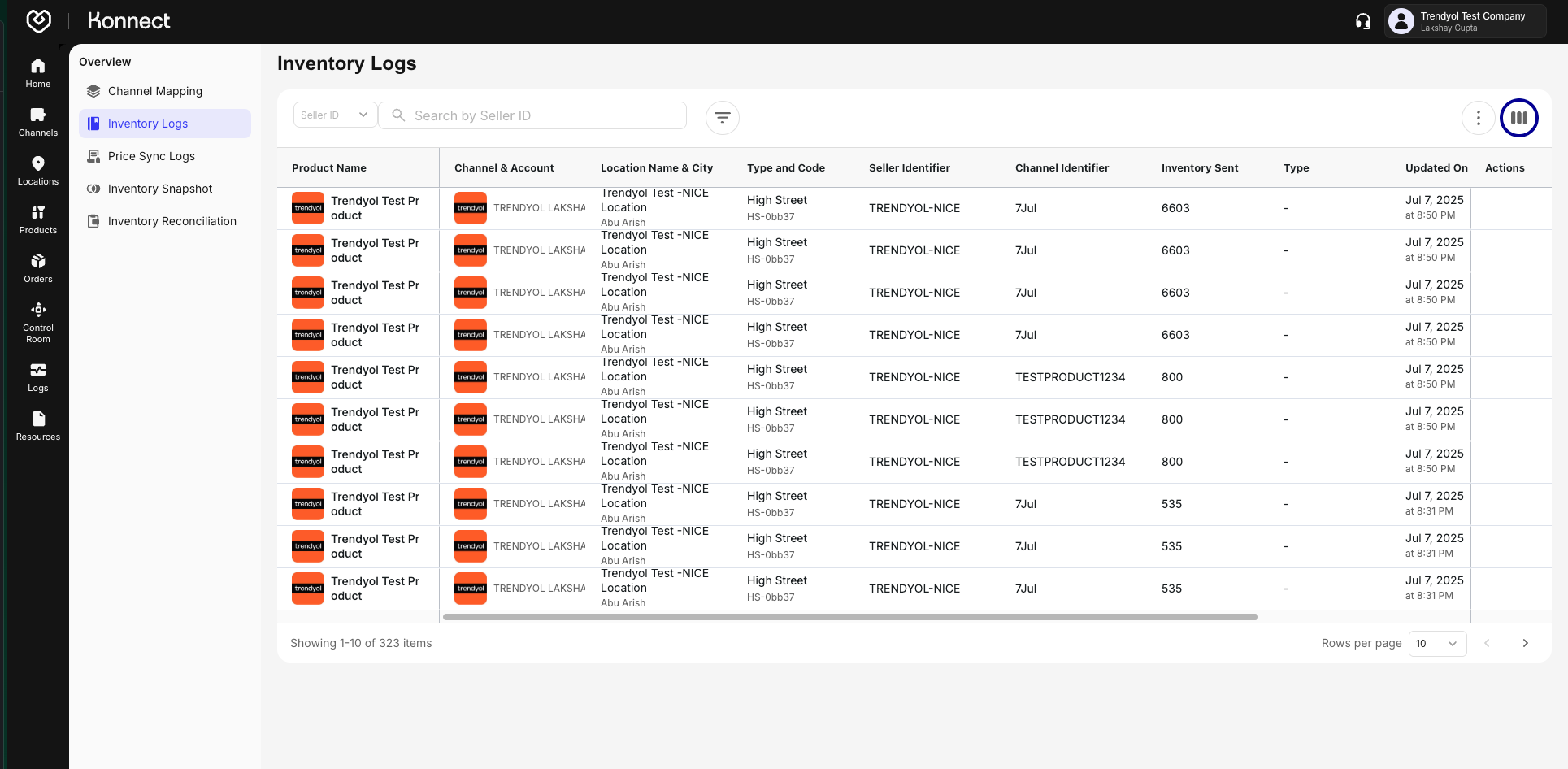
Figure 1: Product Validation Mapping Accuracy Goal: Review Product IDs, Buffer Stocks, and Status toggles.
- Navigate to
Products → Inventory Logs. - Filter by your Trendyol account and the last 24 hours.
- Monitor sync logs to verify inventory sent, buffer applied, etc.
- Inventory Reconciliation Test:
- Trigger manual reconciliation.
- Validate that mismatches resolve automatically.
- Buffer Stock Accuracy:
- Calculate:
Visible Stock = Total – Buffer. - Validate across 3–5 random SKUs.
- Calculate:
Run a Test Order (via live low-value product or Trendyol support).
Ensure the product is mapped, in stock, and the location is active.
Confirm the order appears in Fynd Konnect.
Verify:
- Customer info
- Pricing
- Fulfillment location
- Inventory deduction
- Status flow: New → Confirmed → Packed → Shipped → Delivered
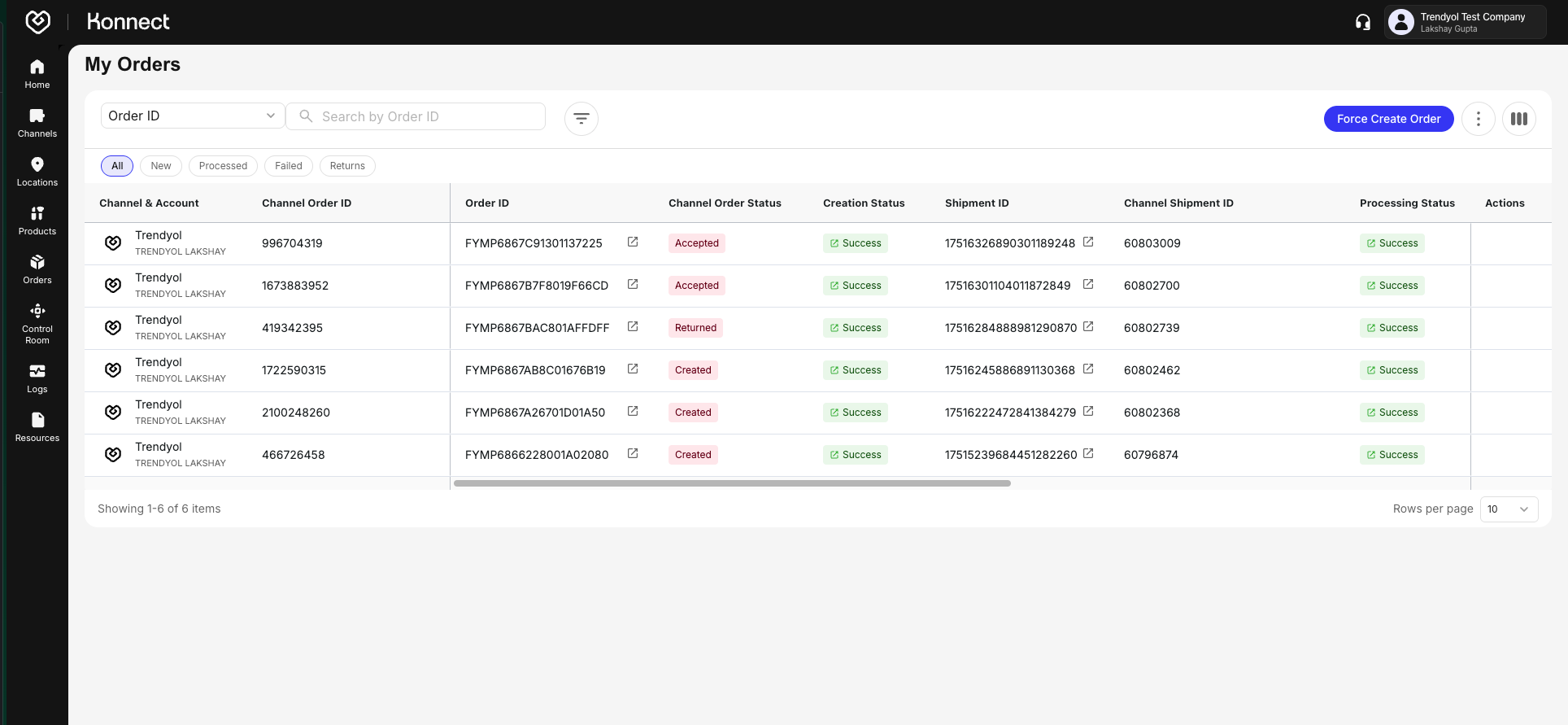
Figure 2: Order Flow Testing
Seller Cancellations
Seller-initiated cancellations must be done manually in the Trendyol Seller Panel.
- Return Sync Test:
- If enabled, simulate a return.
- Confirm the return appears and restocks inventory.
- Ensure reason codes are synced.
- Customer Cancellations:
- Confirm cancellations reflect in Fynd Konnect.
- Verify inventory auto-revert.
All Checks Passed
Once you have completed all five onboarding steps and see green checks across Product, Inventory, and Order modules, your Trendyol channel configuration is fully verified. You are now live and ready to sell on Trendyol Marketplace!