Pre-Verification Checklist
Ensure you have completed product mapping and saved all location credentials. Explore our Product Mapping guide here. A validation pop-up should confirm successful credential verification.
Unmapped SKU Review: Any SKUs not matched by auto-map will be listed under Products → Channel Mapping → Unmapped SKUs for manual action.
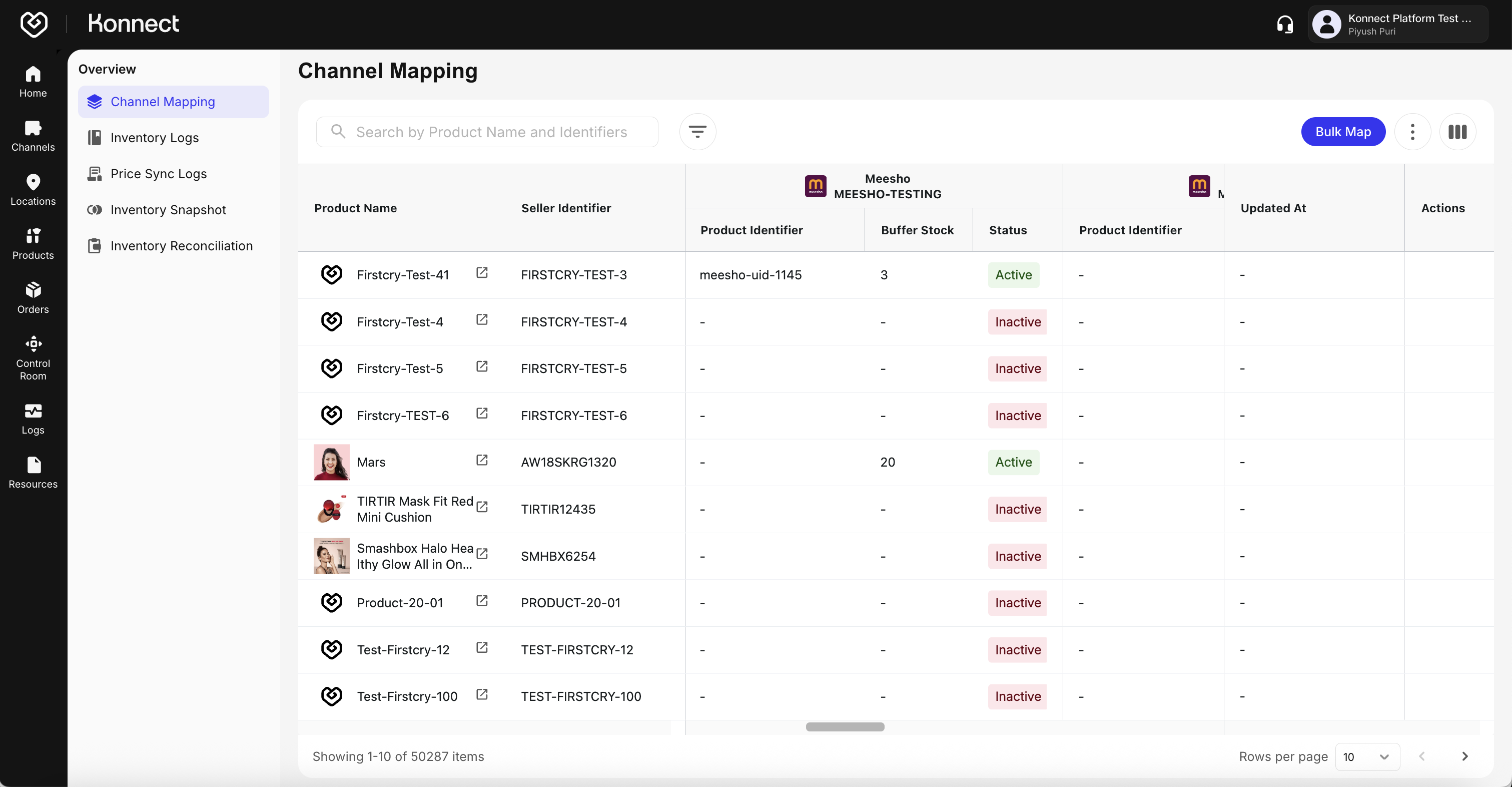
Figure 1: Unmapped SKUs Mapping Accuracy Goal: Review each mapped SKU’s Meesho Product ID, Buffer Stock, and Status toggle before proceeding.
Learn more about Konnect’s Inventory Logs here
- Go to Products → Inventory Logs.
- Filter by your Meesho account and the last 24 hours.
- Confirm that stock updates, buffer deductions, and sync timestamps are correct.
- Inventory Reconciliation Test
- Trigger a manual reconciliation run.
- Verify that any mismatches are automatically adjusted.
- Buffer Stock Accuracy
- Calculate
Visible Stock = Total − Buffer. - Spot-check 3–5 SKUs to ensure the calculation matches.
- Calculate
Run a Test Order
- Place a low-value order via Meesho or request help from Meesho support.
- Ensure the product is mapped, in stock, and the location is active.
Verify in Fynd Konnect
- Order appears under Orders → All Orders.
- Check:
- Customer details
- Pricing and taxes
- Fulfillment location
- Inventory decrement
- Status progression: New → Confirmed → Packed → Shipped → Delivered
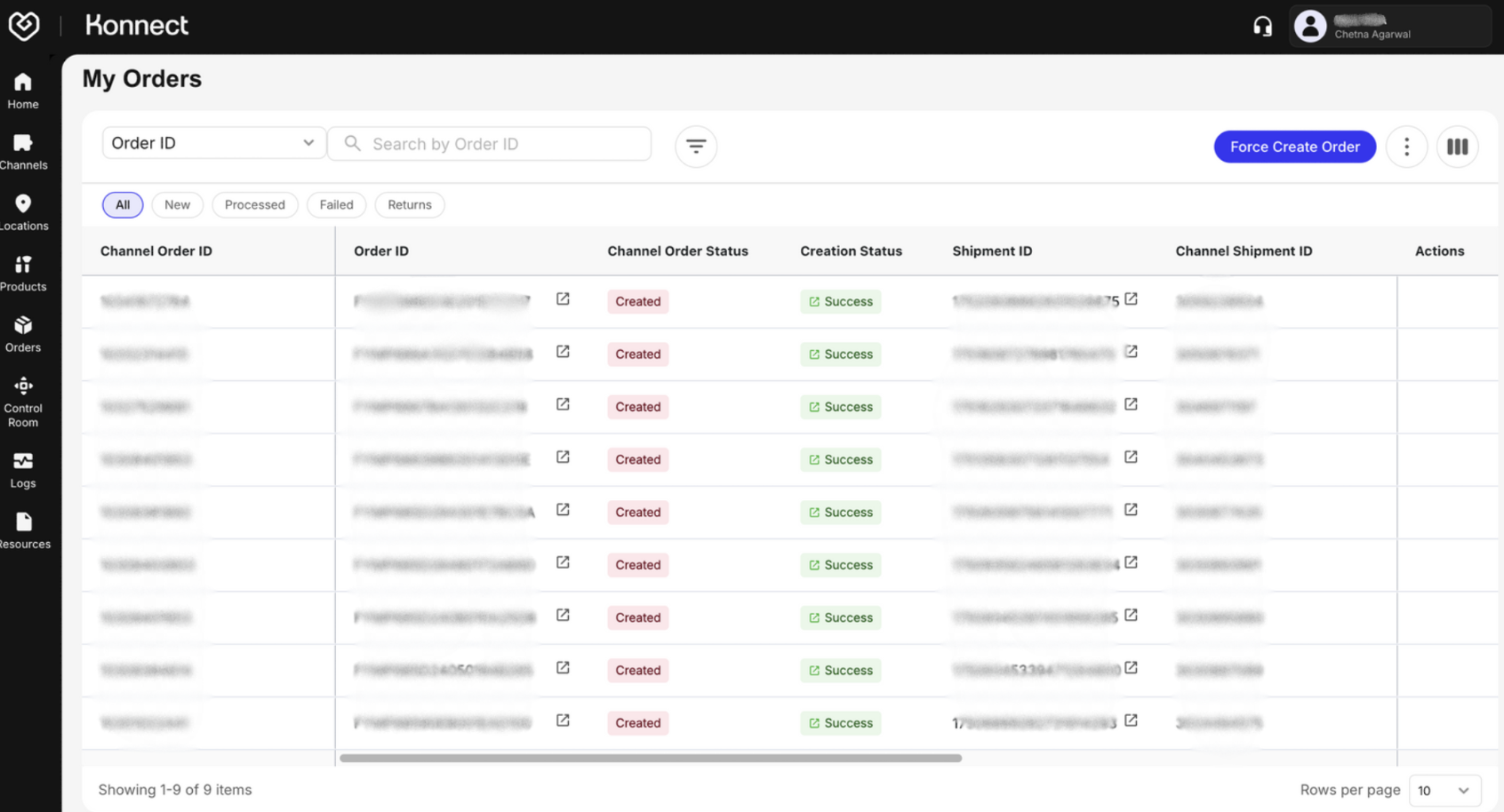
Figure 2: Order Flow Testing
Return Sync Test
- Initiate a return on Meesho (if return sync is enabled).
- Confirm the return appears under Orders → Returns in Konnect.
- Verify that inventory is restocked and reason codes match.
Order Cancellation Test
- Cancel an order in the Meesho Supplier Panel.
- Ensure the cancellation is reflected in Fynd Konnect and inventory is reverted.
Seller-Initiated Cancellations
Meesho-initiated cancellations only sync if the Return Sync toggle is enabled. For any manual or customer-initiated cancellations, always verify the status in the Meesho Supplier Panel.